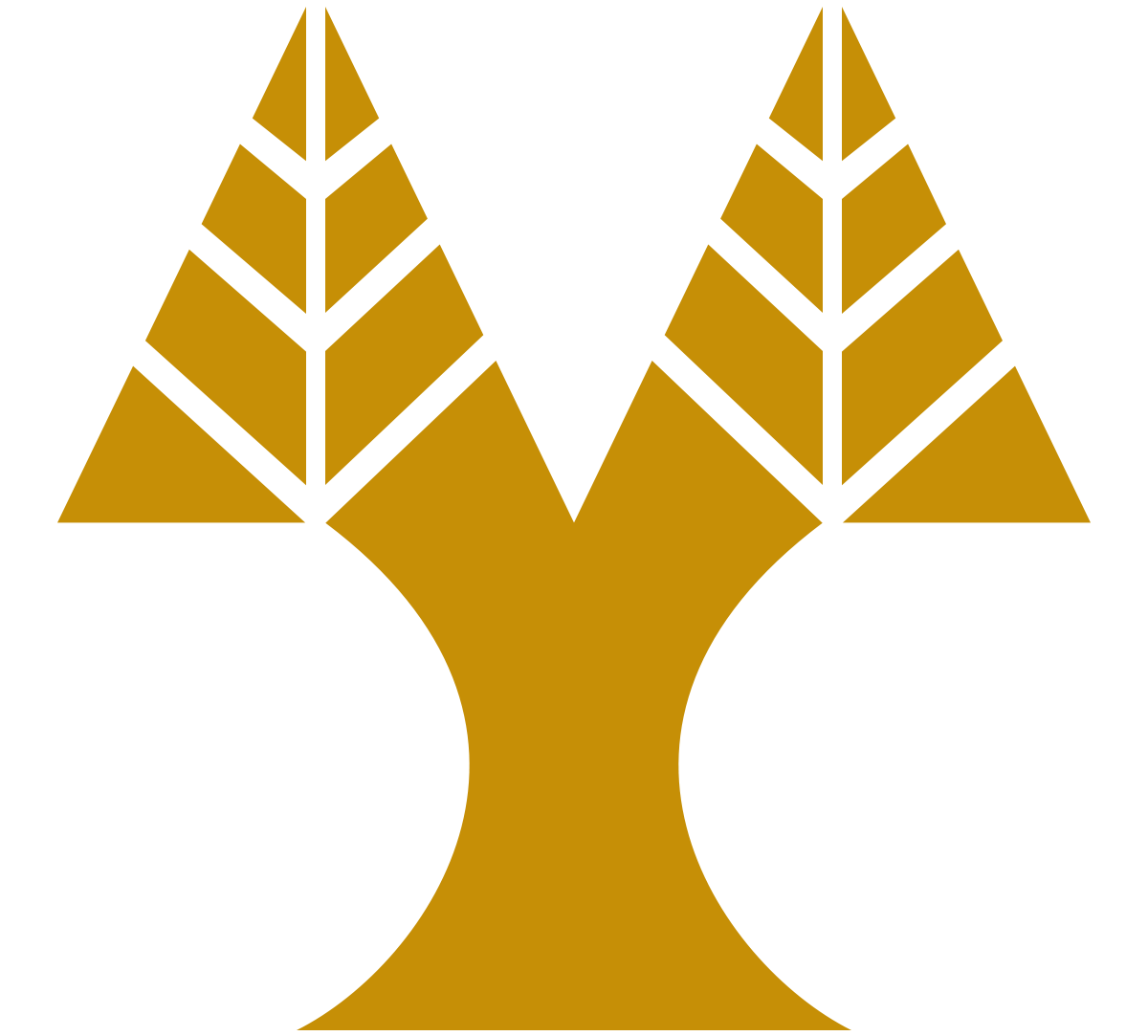Tele-Education
Tele-Education room is located at Room 148 on Ε block of building 12 on new campus. The inauguration took place on 24/10/2005 and is donated by the Cyprus Telecommunications Authority in our Department to meet the Department needs at the level of tele-education and e-learning. The room has been upgraded with new equipment for the needs of digital recording and live streaming of scheduled lectures organized by the department.
Purpose and room use
Room provides high quality technology achieving the penetration of our Department as a center of excellence in research and academic activities. The services that provide are:
- “Live” video streaming: It is the live broadcasting of digital information from the central computer to interested applicants via the Internet. Digital information can be a lecture, a seminar or any other “live” event.
- Video Recording: The university community members can use this service to have their lecture, seminar or any other major event of the department in digital form. The recorded video, if it’s desired, may later become available for viewing via the homepage of the Computer Science Department.
Watch past lectures
Several lectures have been recorded and are available for viewing from the follow link of the department’s home page at https://www.cs.ucy.ac.cy/index.php/en/cs-video-gallery. The link is updated constantly, always according to the digital material available.
Equipment
In the Tele-education room a central system is installed for the needs of digital recording and live broadcasting in HD quality. There is one Canon HD camera which focuses on the instructor’s place. There are also table microphones Audio-Technica for the audience, a portable microphone Shure for the instructor and two extra microphones Shure. The sound is transferred in microphone console which leads to the central system. Also there is a digital white board, and one 42″ monitors installed.
User Guide
Instruction on hardware and software usage for room 148 can be found here.
In order to view stored educational material you will need an application that will play video and sound (e.x. Windows Media Player, Real Player) and an Internet connection.